Widex App: Widex Hearing Aids App (iPhone & Android Compatibility)
Download app in App Store: https://apps.apple.com/
Download app in Google Play Store: https://play.google.com/
The Widex App is an application designed for people who wear Widex hearing aids. It offers a variety of features to help improve the hearing experience and make everyday life easier for people with hearing loss
The Widex app can be downloaded on smartphones and tablets running iOS or Android operating systems. Once installed, it can be used to change the settings of the hearing aids by simply making the desired changes on the smartphone or tablet. The changes are then transmitted to the hearing aids, allowing users to adjust their settings anytime, anywhere.
The app also offers a variety of customization options, such as the ability to emphasize or attenuate certain frequencies to improve hearing. One can also create different sound profiles to suit specific listening situations, such as listening to music or understanding conversations in noisy environments.
The app also offers a variety of customization options.
Another useful feature of the Widex app is the ability to forward phone calls to the hearing aids via smartphone or tablet. This makes it easy to make phone calls without having to take the hearing aid out of your ear.
Overall, the Widex app offers a variety of features that enhance the hearing experience and make everyday life easier for people with hearing loss. It is a useful addition for those who wear Widex hearing aids and want to get the most out of their hearing experience.
Pair Widex hearing aids with iPhone
Widex Bluetooth hearing aids are Made For iPhone (MFI) hearing aids, which means they pair easily with your iPhone, iPad or iPod touch. You can then transfer sounds directly from your phone to your hearing aids and control your hearing aids from your app.
*Steps may vary depending on the iOS version installed on your device
- Go to Settings on your phone's home screen. Make sure Bluetooth is turned on.
- Scroll down a bit, then select Accessibility.
- Select Hearing instruments from the options in the menu.
- At this time, reboot your hearing instruments and place them near your device. They will remain in pairing mode for approximately 3 minutes.
- Once they are recognized by your phone, tap the name of the Widex hearing aid you want to pair and confirm the pairing in the pop-up window. If you want to pair more than one hearing aid, repeat this step for the second hearing aid.
- Once the devices are paired, download the Widex app from the App Store. After installing and opening the app, your paired hearing instruments will be automatically detected and you will have full control
Pairing Widex hearing aids with Android
You can pair your Widex Bluetooth hearing aids with your Android device via the Widex app. You can then control your hearing aids from your phone's screen. If you have hearing aids and a phone that supports audio streaming for hearing aids (ASHA), you can stream audio directly from your device to your hearing aids
- Download the Widex app from the Google Play Store and open it on your device.
- Make sure your phone allows Bluetooth.
- Enter the location permission for the app (required for Bluetooth to work).
- Restart the hearing aids and bring them near your phone. They will remain in pairing mode for about 3 minutes.
- After detection, the name of your hearing instruments will be displayed on the screen. Select pairing.
- Wait for the app to connect to your hearing instruments. When prompted, allow your device to connect to your hearing instruments. Once the hearing instruments are connected, press Next.
Widex Compatibility
Direct streaming via Bluetooth
Apple devices:
Widex Mfi hearing aids (Mfi: made for iPhone, iPad or iPod touch) connect directly to your iPhone, iPad or iPod, allowing you to stream phone calls and music directly into your hearing aids.
To use the made for iPhone hearing aids, you'll need one of these devices:
- iPhone 5 or later
- iPad Pro (all models)
- iPad Air (all models)
- iPad (4th generation) or newer
- iPad mini (all models)
- iPod touch (5th generation) or newer
Android devices:
With Widex Moment and Magnify hearing aids it is now also possible to stream directly to Android devices via the ASHA (Audio Streaming for Hearing Aids) standard.
ASHA-supported devices:
Direct streaming to hearing aids is possible with most Android devices with operating system version 11.0 or higher.
Samsung
- Samsung Galaxy A51
- Samsung Galaxy A52
- Samsung Galaxy A71
- Samsung Galaxy A72
- Samsung Galaxy S22 5G
- Samsung Galaxy S22 Ultra 5G
- Samsung Galaxy S22+ 5G
- Samsung Galaxy S21
- Samsung Galaxy S21 5G
- Samsung Galaxy S21+ 5G
- Samsung Galaxy S21 Ultra 5G
- Samsung Galaxy Note 20 5G
- Samsung Galaxy Note 20 Ultra
- Samsung Galaxy S20
- Samsung Galaxy S20+
- Samsung Galaxy S20 5G
- Samsung Galaxy S20 Ultra 5G
- Samsung Galaxy Note 10+
- Samsung Galaxy Note 10
- Samsung Galaxy Note 10 Lite
- Samsung Galaxy S10 Lite
- Samsung Galaxy S10
- Samsung Galaxy S10+
- Samsung Galaxy S10e
- Samsung Galaxy S10 5G
- Google Pixel 6
- Google Pixel 5
- Google Pixel 4a 5G
- Google Pixel 4
- Google Pixel 4a
- Google Pixel 4XL
- Google Pixel 3XL
- Google Pixel 3
- Google Pixel 3a
- Google Pixel 3a XL
OnePlus
- OnePlus North
- OnePlus 8T
- OnePlus 8 Pro
- OnePlus 7T
- OnePlus 7 Pro
Moment / Magnify App
Apple devices:
The Moment app and Magnify app are compatible with all Apple devices running iOS version 13.2 or later and watchOS version 6.1 or later.
Android devices:
The Moment app and Magnify app are compatible with most Android devices running operating system version Android 7.0 and higher.
Evoke App / Enjoy App
Apple devices:
The Evoke app and Enjoy app are compatible with all Apple devices running iOS version 13.2 and watchOS version 6.1 and higher.
Android devices:
The Evoke app and the Enjoy app are compatible with most Android devices with operating system version Android 9.0 and higher.
Beyond App
Apple devices:
The Beyond app is compatible with all Apple devices running iOS versions 10 - 11 and watchOS versions 3-4.
Android devices:
The Beyond app is compatible with most Android devices with operating system version Android 6 - 8.
Tonelink App
Apple devices:
The Tonelink app is compatible with all Apple devices running iOS version 11.0 and above.
Android devices:
The Tonelink app is compatible with most Android devices with operating system version Android 6.0 and higher.
Remote Care App
Apple devices:
The Remote Care App is compatible with all Apple devices running iOS version 11.0 and watchOS version 6.1 and higher.
Android devices:
The Remote Care app is compatible with most Android devices with operating system version Android 9.0 and higher.
Com-Dex App
Apple devices:
The Com-Dex app is compatible with all Apple devices running iOS version 8 - 9.
Android devices:
The Com-Dex app is compatible with most Android devices with operating system version Android 4.4 and above.