Limited hearing affects almost all areas of life. One daily challenge for many is watching television, which is actually relaxing, because hearing problems severely limit the enjoyment of television. Fortunately, modern hearing aids are no longer designed exclusively to amplify everyday conversations. Instead, they open up new possibilities for participation and normalcy for the hard of hearing via connection to external devices.
Television with hearing impairment
Not only is one's own enjoyment of television diminished, but in some circumstances fellow viewers - such as family, friends or partners - are also affected by the situation. Often, setting the TV sound too loud can even be the first indication of hearing loss. Those who would like to give themselves and their housemates back the familiar television experience have various options:
- Television headphones: Usually the first (transitional) solution, if the loud TV steals the nerve of bystanders. However, a not insignificant problem arises: watching TV together is no longer possible when using the headphones, because the sound is either loud or output through the headphones.
- TV listening programs: Through the hearing care professional can be configured certain television programs, which subsequently find their use in the appropriate situations. Especially with high speech content, such as in the news, these programs support listening comprehension. However, with speech that occurs with background noise and / or music, it can quickly become incomprehensible.
- TV Streamer: With the additional accessories, a direct sound transmission from the TV to the hearing aid is made possible. The result, compared to the above options, is an optimal combination of hearing quality and adjusted volume for all fellow viewers. Despite the connection to the hearing aids, others present can hear the sound at their desired volume. About appropriate apps, further improvements to the sound are adjustable.
Connect hearing aids to the TV
By now, all major hearing aid manufacturers offer matching TV streamers to their hearing aids as part of their accessories. To establish a connection between hearing aid and TV, both TV streamer and TV and streamer and hearing aid need to be paired. After you do the pairing once, the devices usually connect automatically when you turn them on. In some cases, it is possible to pair multiple hearing aids with the TV link. The exact process of connection and pairing is similar, but manufacturer-specific. The pairing process of some selected streamers of the most popular brands is shown below.
TV adapters for hearing aids
Various hearing aid manufacturers offer TV adapters for hearing aids to bring the TV experience back to you. A selection of the most popular manufacturers can be found here:
Connect Oticon hearing aids to TV
Oticon TV Adapter 3.0: Oticon's TV adapter first connects to a power source using the power cord. Four connection options are available for connecting the TV to the adapter, and the manufacturer itself recommends using TOSLINK, as this provides the best sound quality. The last preparatory step is to pair the hearing aids with the TV adapter. You can only pair one adapter per hearing aid, but the adapter itself can be paired with any number of devices. To do this, open the battery compartment of the hearing aids and then close it again. Bring the activated hearing aids close to the adapter or place them on top of it. As soon as the LEDs light up continuously in blue, the pairing is complete. Now the program button can be used to activate the sound output of the TV in the program selection, as long as you are within range.
Those in possession of the Remote Control can also use it to start streaming through the TV adapter and hear the TV sound at a distance of up to 15 meters. If your hearing aid does not have Bluetooth, the Streamer Pro can be used. Your hearing care professional only needs to pair the hearing aids with the Streamer Pro once, and then you have the option of taking advantage of the TV adapter.
Pairing Phonak hearing aids with TV
Phonak TV Connector: Phonak's TV connector must also first be connected to a power source and plugged into the TV. Your hearing aids can be paired by pressing the connector's connection button when the former is less than a meter away from it. A confirmation tone will indicate the successful connection. Following the initial pairing, the hearing aids will be automatically connected from then on as soon as they are in range.
Pairing ReSound hearing aids with TV
ReSound TV Streamer 2: ReSound's streamer is also connected to a power source and your TV in the first step. Hearing aid pairing is activated by briefly opening and closing the battery compartment of the hearing aids. Battery devices must be placed in the charger for a moment and removed again. At the same time, press the pairing button on the streamer to activate pairing. A sequence of beeps will confirm a successful connection and you are ready to use the streamer to watch TV. On the TV adapter itself, you can also adjust whether you want to receive mono or stereo sound, depending on whether you wear single- or binaural hearing aids.
Connecting Widex hearing aids to TV
Widex TV Play: Once the Widex TV Play has been connected to the TV, pairing with the hearing aids can take place. To do this, briefly open the battery compartments, close them again and bring the devices close to the transmitter. A light signal is the indicator for successful pairing. The listening pleasure can also be adjusted in volume and tone via the app.
Starkey hearing aids pair with TV
Starkey TV 2.4 Streamer: Connect the streamer to power and TV. To connect hearing aids and TV streamer, turn off the former briefly and wait a moment to turn it back on. The hearing aids must be close to the streamer's transmitter for pairing to be successful. With subsequent use, streaming can be started via the app and enjoyed within a range of 10 meters.
Pairing Signia hearing aids with TV
Signia Streamline TV: Your Streamline must first be connected to power and your TV and turned on. Then, turn your hearing aids off and back on. To start the automatic pairing process, place your hearing aids on the streamer. The pairing was successful as long as both LEDs are continuously blue.