The majority of modern hearing aids are Bluetooth-enabled and thus able to establish a wireless connection to your smartphone or other external devices. This allows direct audio reception, such as music, telephony or television sound, via the hearing aids. Consequently, there are numerous areas of application in which a Bluetooth connection ensures free hands and makes everyday life easier.
The connection between, for example, smartphone and hearing aids is established in a few simple steps and differs only minimally in its procedure depending on the operating system. In most cases, switching on, opening the settings and switching on Bluetooth must be done on both sides until the hearing aids can be displayed and selected on the smartphone, laptop, etc. Deactivation is usually also performed via the settings. The basic prerequisite is always the compatibility of the hearing aid and the end device, and in some cases certain versions of the operator software.
Connecting hearing aids with Apple
Hearing aids that carry a made-before-iPhone(MFi) designation can, for the most part, pair easily with Apple devices. Whether your smartphone and hearing aids are actually compatible should be clarified before purchase. For pairing the following steps must be followed: Settings > Bluetooth: Make sure that Bluetooth is activated here. Go back to Settings > Operating aids > Listening aids: Once here, open and close the battery compartment of your hearing aids (for battery devices) or turn the hearing aids off and back on (for battery devices). Once your hearing aids are displayed, tap on them. Follow the on-screen instructions and wait for pairing to complete. A beep will mark the completion of the pairing. After you complete this process once, your hearing aids will automatically pair with the terminal in the future.
To adjust the settings, go to Settings > Operating aids > Hearing aid > MFi hearing aids. Alternatively, a shortcut can be used to open the settings: To do this, press the side button or the Home button three times. For access via the Control Center, "Hearing" can be added there: Go to Settings > Operating aids > Hearing aids > MFi hearing aids > Control on lock screen: Enable this option for direct access. Now you can control battery status, volume, and ambient microphone when the screen is locked, select the hearing aid that will receive streams, enable live listening, and determine whether or not to forward audio signals, such as calls, to the hearing aid.
You can pair your hearing aids with multiple Apple devices. Switching between connections usually works automatically when you perform actions on the respective device that involve audio signals or when a call comes in on the smartphone. Changes in settings are also automatically transferred to all devices. It is only important to be logged in with the Apple ID on all devices and to be in the same Wi-Fi network. The Apple services Siri, Telephony, Apple Music, Apple Podcast and Apple TV are all available for hearing aid streaming.
Connecting hearing aids to Android
Connecting to Android devices is possible with operating systems of Android 13 or higher. Whether you already have this version can be checked in the system settings. Hearing aids and Android products can be paired in two ways if compatibility is given:
- About "connected devices": Open Settings > connected devices > pair new device. Enable Bluetooth on your hearing aid and select it from the list when the hearing aid pops up on the Android device screen. To pair multiple hearing aids, one at a time must be connected in this manner. The message "Active, left and right" indicates that the connection to both devices has been successfully established. Settings of the hearing aids can be accessed and edited via "Settings" next to the hearing aid name.
- About "Hearing aids": To do this, go to Settings > Operating aids > Hearing aids > Next > Pair new device. Activate the pairing mode on your hearing aid and select it from the list on your terminal device once it is displayed there. To pair multiple hearing aids, pairing must be done individually for both devices one by one. When both devices are successfully connected, you will see the status "Active, left and right".
Hearing aids with Bluetooth: function & advantages
Bluetooth allows data transmission between devices via radio, as long as they are in close proximity. The wireless connection between two terminals remains stored and provides automatic pairing of the two, provided Bluetooth is enabled and the transmission radius is maintained until the connection is actively deleted. The range in which data transmission is successful varies. In part, there is the option to establish multiple connections to different devices.
Probably the biggest advantage of Bluetooth hearing aids is the connection establishment to other terminal devices, such as smartphone, TV, computer, etc.. Wirelessly, the sound from the external devices is transmitted to your hearing aids, allowing you to move freely around the room without loss of quality. For the most part, a TV connector is needed to connect to the TV. Although most modern hearing aids are equipped with Bluetooth, make sure your hearing aids are compatible with your respective devices before finalizing your purchase. Those seeking further refinements to their hearing experience can make configurations via manufacturer-specific apps.
Many fear the rapid battery loss when using Bluetooth. This fear is well justified, as the battery power of hearing aids is reduced when Bluetooth is used. However, Bluetooth Low Energy allows power consumption to be reduced without triggering delays. Thus, high performance, extensive connectivity and easy as well as fast charging remain.