Hansaton App: Hansaton stream hearing aid app (iPhone & Android compatibility)
Download app in App Store: https://apps.apple.com/
Download app in Google Play Store: https://play.google.com/
The Hansaton stream app is an application designed specifically for people who use Hansaton hearing aids. With this app, users can easily manage and control their hearing aids from the convenience of their smartphone.
One of the most important features of the Hansaton stream app is the ability to change the volume and sound settings of the hearing aids. This can be especially useful when you are in different environments and want to adjust the volume to get the best possible hearing performance.
In addition, the Hansaton stream app also provides access to different sound programs specifically designed for certain listening situations. For example, users can choose a sound program that is suitable for listening to music or another that is optimized for listening in noisy environments.
The Hansaton stream app also provides access to different sound programs that have been designed for specific listening situations.
Another useful feature of the Hansaton stream app is the ability to monitor and track the battery level of the hearing aids. This way, users can ensure that their hearing aids are always charged and that they remember to recharge them in time before the battery runs out.
Overall, the Hansaton stream app offers many useful features that help hearing aid users manage and control their hearing aids easily and conveniently. It is available for free for iOS and Android devices and can be downloaded from the App Store or the Google Play Store.
Connect / pair Hansaton hearing aids
- Tap the Settings icon on the home screen of your device.
- Tap the Bluetooth icon in the settings menu.
- Tap the slider to enable Bluetooth.
- Open the battery door for 5 seconds and then close it again, or turn the hearing aids off and on again if you have rechargeable hearing aids.
- After a few seconds, the name of your hearing aid will appear in the list of available devices.
- Select the hearing aid from the list of devices with Bluetooth enabled.
- A beep from the hearing aid confirms successful pairing.
Hansaton Compatibility
Hearing aid compatibility
The Hansaton Stream app is only compatible with hearing aids with Bluetooth connectivity
- Sound Stratos
- Jazz Stratos
- Beat Stratos
- Sound XC Pro
- Jazz XC Pro
- Jam XC Pro
Some functionality is device specific.
Excludes in ear models that do not have 2.4 GHz wireless capability.
Smartphone compatibility
The Hansaton stream app can be used on Bluetooth Low-Energy (BT-LE)-enabled smartphones running iOS version 14.0 or later.
The Hansaton stream app can be used on GMS (Google Mobile Services)-certified Android devices using Bluetooth 4.2 and Android OS 7.0 or later.